The L.I.F.E Stack
Happy New Year to you all! I certainly hope you all have a great new year filled with productivity and good memories!
Now of course, with the New Year, I always set up some new resolutions that I have always filled ever since I’ve started assigning them to myself 5 years ago. This year, I decided to make sure I’d ensure myself a way to always be able to reduce my procrastination.
Gasp, I know! What’s the point of this place, then?
Believe it or not, I may be a huge procrastinator, but I still enjoy when I actually do a lot of work every couple of days. It is an amazing feeling to sit down, grind all of my work away off of my to-do list, then sit down on my bed, exhausted, but satisfied of all the hard work I did that day. Even if this feeling creeps up every once in a while, I still had a hard time getting into the rhythm of work, and so I needed assistance. Much like Linus Torvalds, I consider tooling to be the solution to all problems someone may have. I just needed to find the right one…
An idea
There was an idea to improve my life using tools. I was not optimal at taking care of my time and myself sometimes, so I needed a system. I realized that, to have a good life, one must:
- manage their work and social life equally, and do work in both
- manage their health (particularly fitness, nutrition and sleep)
- manage their time, to make sure you work on what you need to work
- manage the money that they have going into their life and out
- write everything down to remember the current day for years to come (a journal)
This way, I can pretty much guarantee my life to be as managed as possible. Now that I figured this out, I needed a way to get it done in an efficient way, preferably using some open-source tools. Let’s take them down one by one.
Work and social life
The best way to fulfill aspects of both social life and work is to simply compartmentalize each of these into tasks and complete them in a balanced and efficient manner. For instance, you could take all of those tasks and simply try to alternate between categories. You could do so with a list of “tasks” and simply take one from each list every time. i.e. Do some work first, chat with someone else second, work on something else again, and so on and so forth. How did I manage this with tools? Well, you guessed it… a to-do list.
Nothing impressive, but it did wonders for me to be able to differentiate between what I needed to do. At first, I used Trello, and I used a Kanban-style board to organize my tasks in 5 lists: “Inbox”, “To Do”, “In Progress”, “Done” and “Later”. I found quickly, however, that the little cards weren’t good for differentiating the tasks in a way I wanted to. Ergo, I started looking for another solution.
I tried to use the todo.txt approach for a while, but I quickly found that it was a bit too simplistic for my use, and not integrated enough with my tools to work really well. I never checked it because I couldn’t remember to. I found quickly that I needed something that could be a bit more complex than a simple todo.txt. And then I went around on Reddit, finding some posts about a nice little site called Amazing Marvin. While it’s not open-source, it’s absolutely amazing because it has many ways to manage my procrastination, particularly its difference between due dates and “do” dates, which allows you to just schedule whenever you want to complete a task, which is incredibly useful for me, since that is what I always needed in order to get over my procrastination: just getting started. Now, I know, I know, why would I want to do that? I would end up with no material for my blog, but I’ll find a way to procrastinate in a good way.
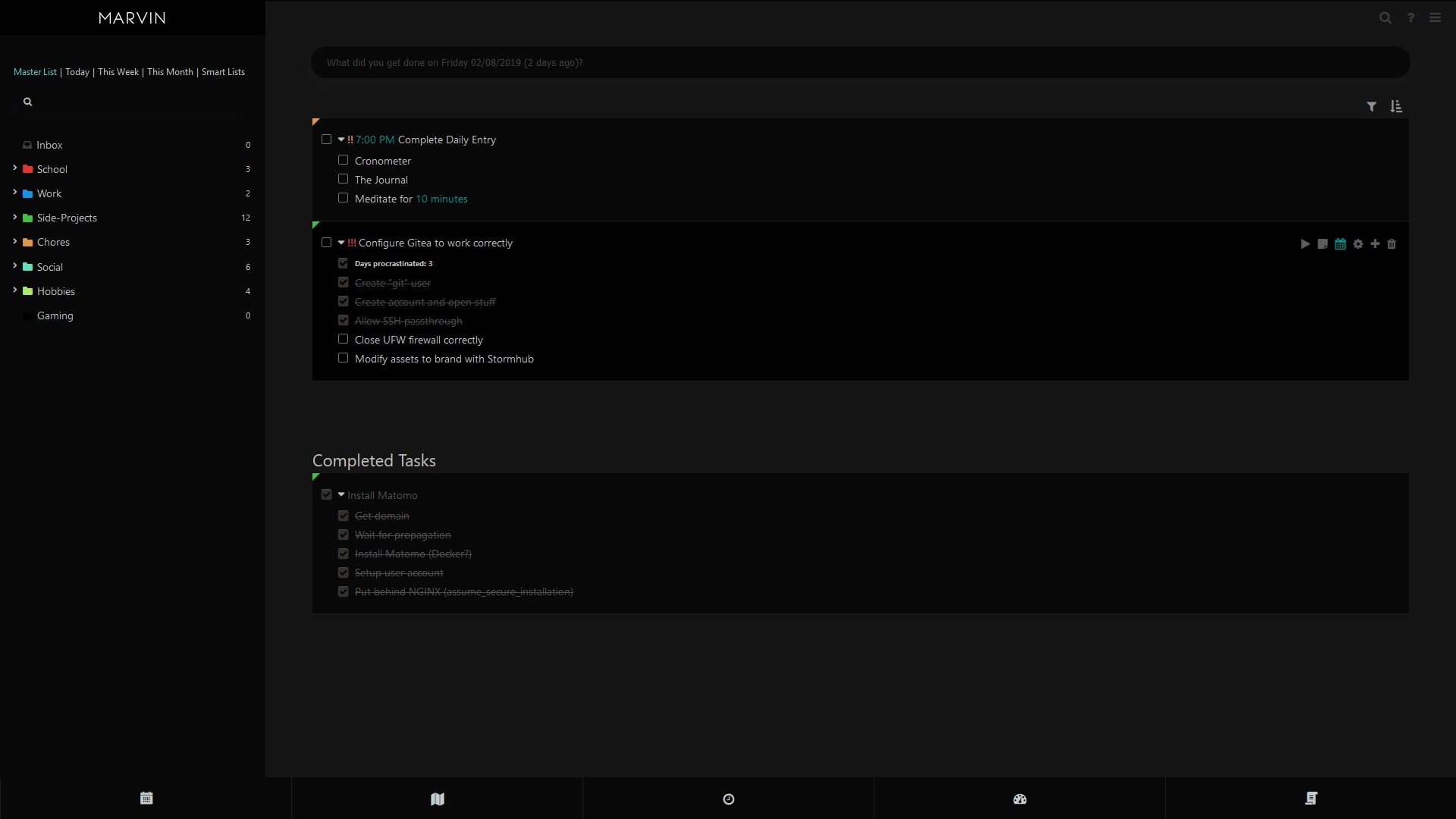
“!” means a day procrastinated, so you can see where I’m going with this.
Health
I find it tough to eat right and sleep at the same times during a really busy week, so I think it’d be good to get some alarms, but it’d be a lot better if I could handle it in a much more min-maxing kind of way. In the end, I settled with two good apps: Sleep as Android and Cronometer. Sleep as Android is useful for getting some statistics on sleep and some techniques to wake up quick, such as a two-factor alarm, which is awesome. Cronometer allows you to track your food intake, and it can even suggest what you should eat next. Pretty good stuff. I just spend around 15 minutes a day to make sure I input all the food into Cronometer and check my sleep, and we’re done.
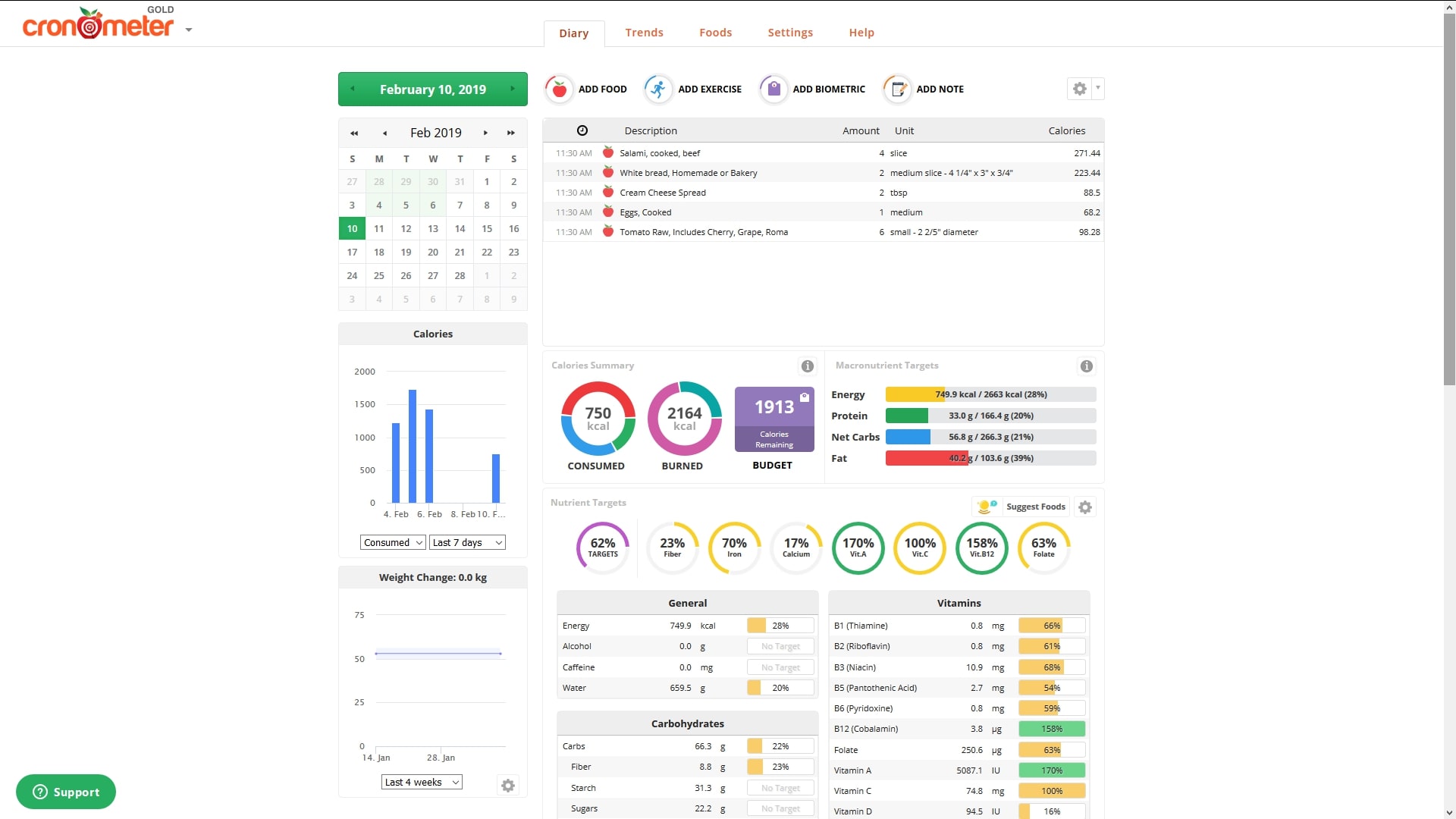
Time
To be frank, I’ve found that, even if I’m at my laptop working, I waste time by drifting off on Reddit or YouTube or even working on other things. So, the best way to handle that is to take the 15 minutes a day I spend inserting food entries in Cronometer and also check on my activity for the day. This way, I can make sure I’m staying on track with completing all the tasks I have on hand during the day. The best way to do that is with timetables, and the best automated time-tracking application is RescueTime, but to be frank, it’s not open-source and there’s been some data privacy scandals with them, so I went the open-source approach and picked ActivityWatch, which is essentially local RescueTime on PC, which works quite well. It pulls time entries by reading the active window’s title and saving the time spent on it. At some point I will definitely contribute to the project, since it’s quite well-done and the developers need the help.
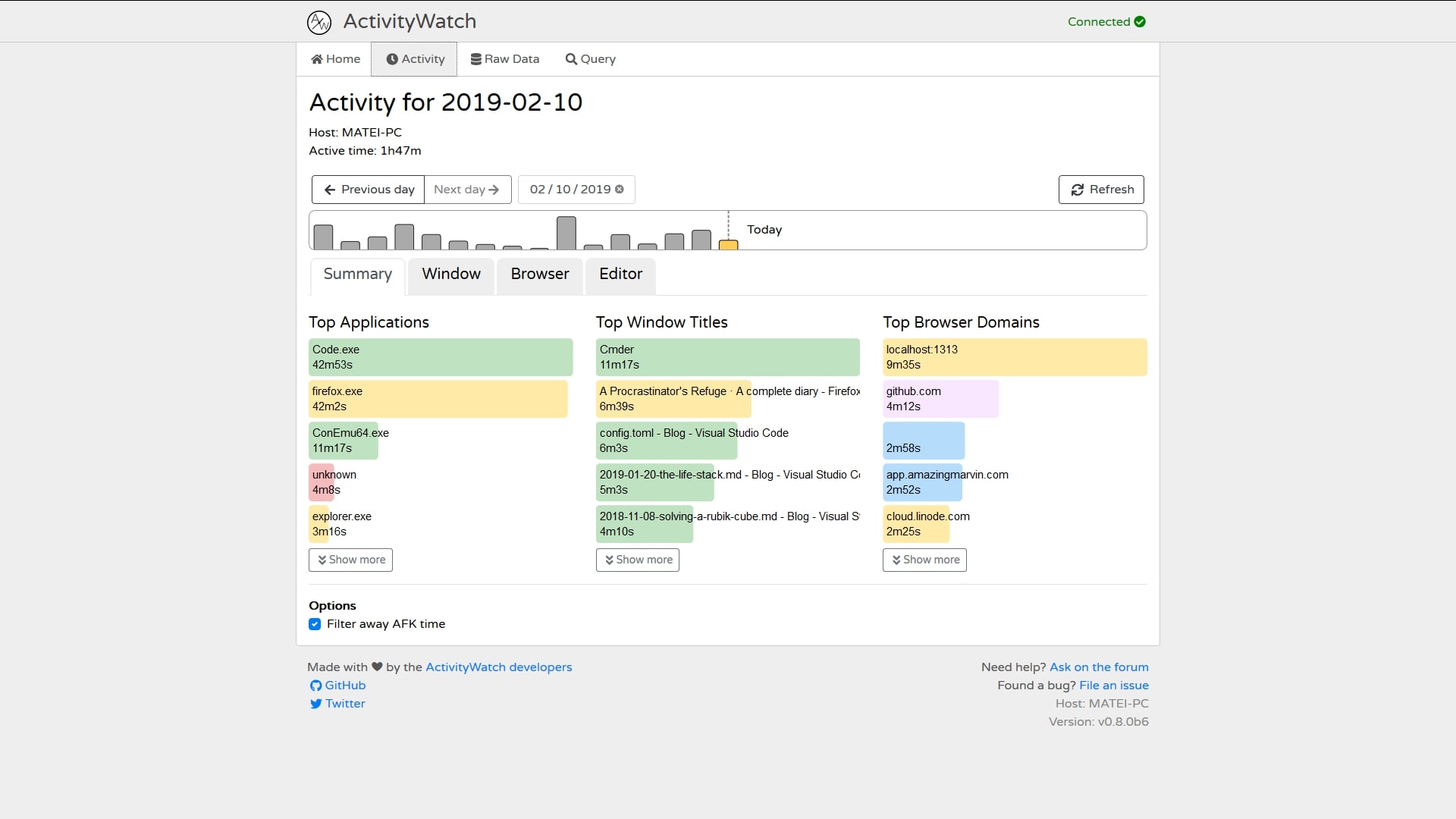
Money
Managing my money will be incredibly important, especially when I get to college and I won’t have any safety nets, so I need to find a way to track what goes in and out. The best open-source tool for this is GNUCash, which is actually pretty good when it comes to tracking money. While it is certainly difficult to use at first, the amount of new windows quickly gets processed once you read the User Manual a tiny bit, which helps a lot with understanding how double-entry accounting works, which is essentially how GNUCash works. I really like the way I can also use it to generate customized reports that can quickly tell me how I’m doing with the allowance I have.
The Journal
I have long since forgot the details of many of my vacations, friends and other people from my childhood simply because my brain couldn’t keep all that information readily available. As such, I’ve decided that I will make sure that I will never forget another day of my life. How so? By writing it down. I’ve simply created a little journal that contains an entry discussing the intricacies of literally every day of my life. I’ve been writing in it every day since the New Year, and I’ve already been remembering a lot more than before!
How’s it working?
It’s working out amazingly. Now, I have taken control of my life by making sure I’m accountable for every part of it, no matter how small. Every single action I do is written down, analyzed and improved in order to make me a better and better person. The only thing I need to do is write everything down.
…
But that can wait until tomorrow, you know? ;)